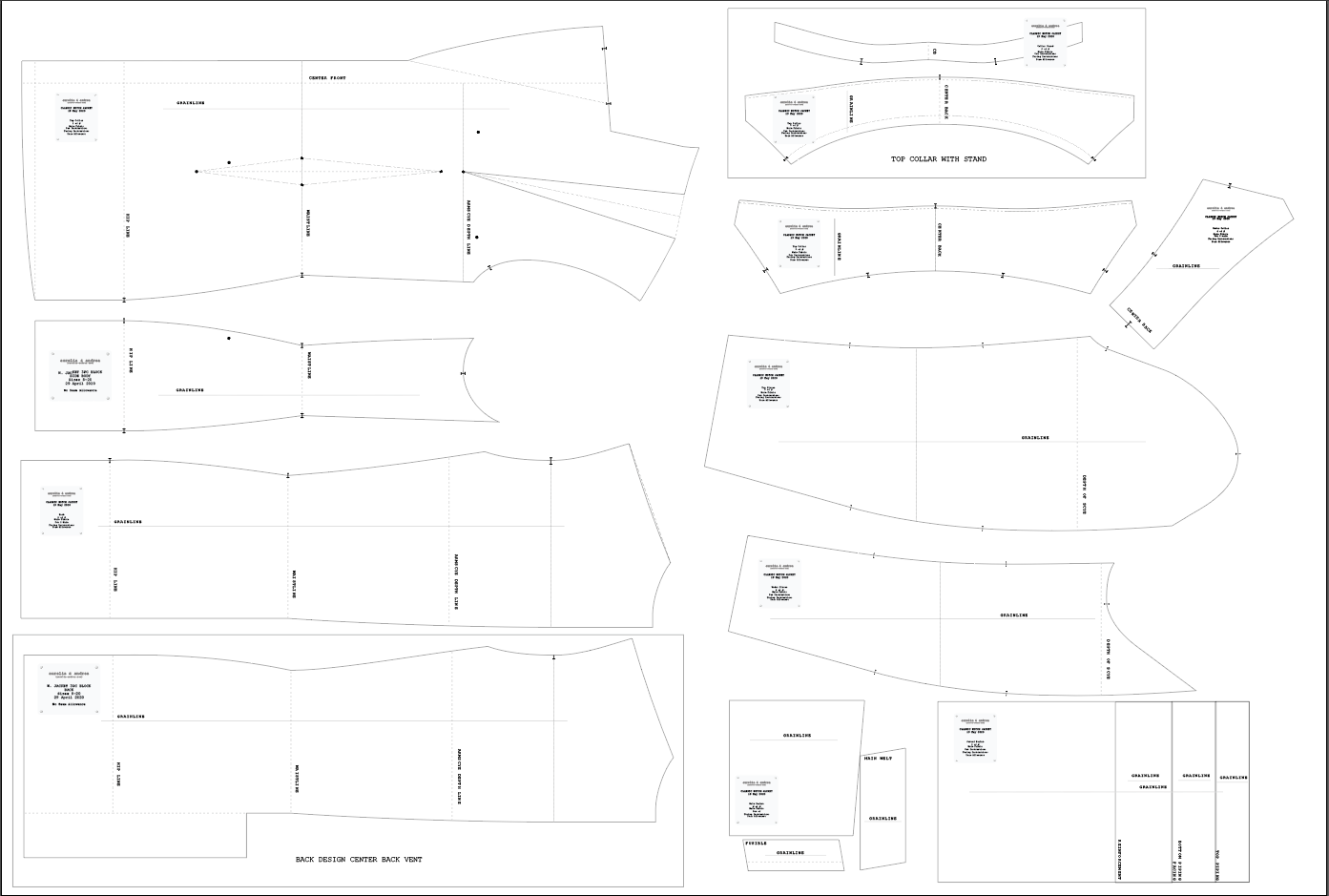This is the preview of the patterns in a model in Adobe Illustrator. It is saved as a .ai file and cardboard is extendable. This is where pieces can be copied for manipulations or fixed. Ideally, however, there is a separate cutting table (a larger cardboard separate from this file) so as no to ...
There were a few reasons I had to sample the patterns at home. One, the country was on Covid-19 lockdown restrictions and printing wasn’t on the top computer essential business. Second, there are e-patterns being sold online that would need to be printed on a regular A4 sized paper. This is ...
Here is two-part video of how I drafted the two-piece sleeve pattern often used in a classic tailor jacket. The experience was a pretty long one as it is my first time drafting the sleeve patten at all. I don’t think I’ve ever done it even on paper. This is the beauty of digital pattern ...
I decided to create a variation of the collar where the stand is separate. This allows the collar to be shaped around the neck giving the design a more tailored finish. Here’s a fast version of the process. Probably one of the easiest to make after experiencing it at the Winter class paper.
Probably one where I did most of the trial and error, remembering from past pattern making experiences of adding pockets but also making it as classic as possible. I found that I understand jet pocket more than the welt pocket.
Drafting the top collar pattern in Adobe Illustrator. Here I was able to use new tools to make the pieces unite together quicker and faster than making new lines and connecting them to where I added volume. It is perhaps the easiest edit I’ve made.
This is the preview of how I traced the under collar and the front patterns of a classic notched jacket drafted in Adobe Illustrator.
Here’s how the pieces were separated from the draft of the block. Again at a faster speed. I later fixed the curve of the hips after evaluating the Massey blocks available in Accumark.
There are many ways to set up any of the Adobe applications. This set up was prompted by PatternLab London, but I added some bits to fit what I need. This set up highlights the tools that are needed specifically for garment pattern making. The most important tools to get used to are the pen tool and ...
Unlike the Gerber Accumark program where features are designed to facilitate garment pattern making, Adobe doesn’t calculate nor adjust objects to smaller or bigger sizes. Instead, grading is calculated manually through points. It is nonetheless easier to manage and took me less than an hour ...